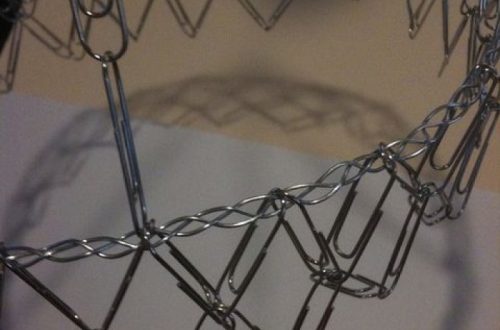Revolutionizing Classroom Organization
Classroom pocket charts have transformed how educators manage their spaces. They offer versatile and accessible ways to sort materials. Let’s explore how to revolutionize classroom organization with these tools.
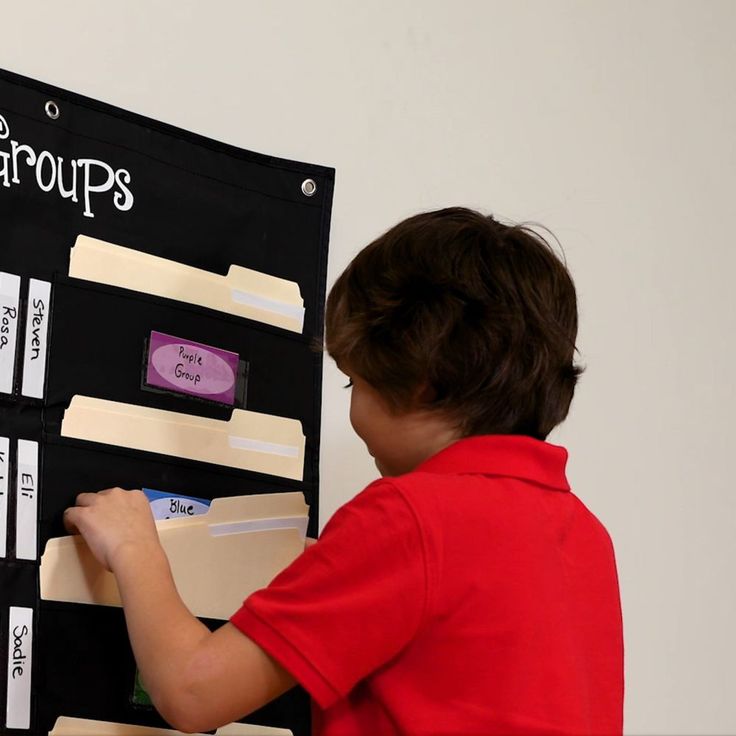
Keep Essential Supplies at Arm’s Reach
Teachers can use classroom pocket charts to store essential items. Think pens, markers, scissors, and tape. Each item has a designated pocket, making them easy to find. This practice cuts down on wasted time and keeps lessons flowing smoothly.
Assign Student Cubbies
Each student can claim a pocket in the chart. Here, they can store personal items or classwork. This not only helps with organization but also teaches students about personal space and responsibility.
Visual Schedule for the Day
A pocket chart can display the day’s schedule. Additionally, teachers can update it daily with cards signaling different activities. Students know what to expect and transitions between tasks become seamless.
Sort Classroom Jobs
Assigning roles is a breeze with pocket charts. Each pocket can hold a job title and student name. This system rotates easily and keeps track of who is doing what.
Organize Learning Centers
Classroom pocket charts are perfect for managing learning centers. Teachers can label pockets with center names and task instructions. Students move between centers knowing exactly what to do.
Simplify Paper Management
Turning in assignments is straightforward with a labeled pocket chart. Students know where to submit work. Teachers can quickly see who has or hasn’t turned in assignments.
Classroom pocket charts are game-changers for organization. Their simple design and adaptability make a significant impact. They provide clear systems that benefit both teachers and students. In the modern classroom, these charts are essential for creating an order that fosters learning.
Enhancing Visual Learning with Interactive Charts
Classroom pocket charts are more than just organizers; they’re powerful tools for visual learning. Let’s delve into innovative ways to use these charts to enhance student engagement and understanding.
Maximize Visual Stimuli for Better Retention
Classroom pocket charts can display colorful, educational materials that grab students’ attention. Use bright cards and images to create interactive displays. This visual stimulation aids in better retention of information.
Interactive Storytelling and Sequencing Activities
Create storytelling or sequencing activities with pocket charts. Layout scenes or story elements that students can arrange in order. This brings tales to life and helps develop narrative skills.
Hands-On Learning with Sorting Games
Sorting games with pocket charts make learning fun. Then, whether sorting words by syllable or numbers by value, students can physically manipulate the pieces. It reinforces comprehension through tactile engagement.
Reinforce Language Skills with Word Walls
Use classroom pocket charts as dynamic word walls. Introduce new vocabulary or grammar concepts. Students can group words by part of speech or thematic units, making language lessons interactive and memorable.
Incorporate Math with Graphing and Patterning
Math comes alive when students use pocket charts for graphing and patterning exercises. They can categorize data or create patterns, developing analytical skills while interacting with the material.
Enhancing visual learning is a breeze with classroom pocket charts. They engage multiple senses, which is critical for young learners. With interactive charts, teachers can create diverse and dynamic lessons that keep students captivated.
Facilitating Group Activities and Collaborative Learning
Classroom pocket charts can play a pivotal role in promoting group activities and collaborative learning. These charts simplify the process of dividing students into teams and tracking group progress.

Group Projects Tracking
Teachers can assign pockets to different groups for project tracking. Then, each pocket can hold the group’s name, members, and current task. This keeps everyone aware of their responsibilities and the project’s status.
Voting and Decision-Making
Use pocket charts for class votes or collective decision-making. Students can place their votes in designated pockets. Tallying is visible and participatory, teaching about democracy and consensus.
Discussion Points and Question Cards
Display discussion prompts or question cards in the pockets during group activities. This sparks conversation and ensures that every student can see and reflect on the topic at hand.
Peer Review and Feedback Sessions
Then, facilitate peer review sessions by using pocket charts to hold feedback cards. Students can anonymously offer constructive criticism or praise for group work.
Literacy Circles and Book Clubs
Organize literacy circle or book club assignments within the pocket chart. Assign books, chapters, or discussion leaders to different pockets to keep the reading schedule on track.
Classroom pocket charts foster an environment of shared learning and accountability. They make group work more structured, transparent, and engaging for students.
Tracking Student Progress and Assignments
Classroom pocket charts are essential tools for tracking student progress and managing assignments efficiently. Furthermore, by leveraging their simple structure, teachers can create a visual representation of each student’s advancement. Consequently, this makes it easier to identify which students may need extra support or challenge. Additionally, the use of pocket charts allows for ongoing updates, ensuring that information stays current and relevant. In fact, many educators find that transitioning from traditional methods to pocket charts enhances their ability to monitor individual growth. Therefore, incorporating these charts into daily routines not only streamlines organization but also fosters a more personalized learning environment.
Monitor Individual Progress Easily
Teachers can use pocket charts to visually track individual student progress. Then, each pocket can hold a card with a student’s name, allowing the teacher to add marks, stickers, or notes that represent completed tasks or achieved milestones. This system provides a quick reference to assess each student’s learning journey.
Organize Homework and Assignment Submissions
With classroom pocket charts, teachers can manage homework and assignment submissions in a breeze. Additionally, dedicating pockets for different subjects or types of assignments helps students know exactly where to place their work. This clarity keeps the classroom orderly and supports timely grading.
Set Clear Learning Goals
Clear learning goals are vital for student success. Teachers can use pocket charts to display these goals and the steps toward achieving them. By updating the chart regularly, students stay informed about their learning targets and what’s ahead.
Foster a Self-Checking Culture
Encouraging students to check their own progress fosters responsibility. Then, classroom pocket charts can hold checklists or self-assessment tools. Students can see at a glance what they’ve accomplished and what remains, cultivating an environment of self-motivation.
By using classroom pocket charts to track progress and assignments, educators streamline the learning process. These charts save time and enhance the educational experience by making progress visible and tangible for both teachers and students.

Encouraging Student Independence and Responsibility
Classroom pocket charts play a vital role in cultivating student independence and responsibility. By integrating these simple yet effective tools, teachers can create an environment where students feel more in control of their learning process. Here are a few ways to encourage this important aspect of student development using classroom pocket charts:
Foster Self-Service Stations
Set up pocket charts as self-service stations for everyday tasks. Then, allow students to collect and return materials without constant teacher direction. This habit promotes self-reliance and efficient classroom management.
Encourage Goal Setting and Tracking
Involve students in setting their own learning goals and tracking their progress. A chart can display these personal targets and milestones, reinforcing the value of setting and achieving goals.
Develop Daily Checklists
Use pocket charts to hold daily checklists. Students can refer to them to manage their tasks. They learn to prioritize and become adept at managing their time.
Support Peer-Assisted Learning
Designate pockets for peer-assessment tools or help-request cards. Then, students can ask for peer support, which encourages collaborative problem-solving and reinforces social responsibility.
Increase Accountability with Behaviour Charts
Implement behaviour charts in your pocket chart setup. Students can visually monitor their actions and reflect on the consequences of their behaviour, enhancing self-discipline.
Schedule Management Lessons
Teach students to manage their own schedules. Then, pocket charts can display timelines or weekly planners that students can update themselves, learning the importance of being organized.
Classroom pocket charts are not just organizational aids; they’re also powerful instruments for instilling independence and accountability in students. When students are given the tools to manage their learning, they become active participants in their educational journey, paving the way for lifelong responsibility and self-directed learning.
Integrating Technology with Pocket Charts
Classroom pocket charts have stepped into the digital age, embracing tech tools to enhance the learning experience. Here’s how these versatile charts are keeping up with the times.
Interactive Digital Content
Combine classroom pocket charts with tablets or smartphones. Display QR codes in the pockets that lead to interactive content like videos or quizzes.
Incorporating Educational Apps
Link pocket chart activities with educational apps. Assign pockets to different apps where students can log their progress or completed tasks.
Enhancing Real-Time Feedback
Use pocket charts to collect student responses via digital platforms. Teachers can track live inputs and adjust lessons accordingly.
Electronic Assignment Submission
Create a tech-based turn-in system. Students can submit assignments electronically, and teachers can use the charts to track who has submitted.
Virtual Assistance Integration
Incorporate virtual assistant devices next to pocket charts. Students can ask questions and get information relevant to the chart’s content.
Integrating technology with classroom pocket charts opens up a world of possibilities. These tools bridge traditional methods with modern advancements, offering a rich educational experience.

Adapting Pocket Charts for Different Age Groups
Tailoring to Early Childhood Learning
For young learners, pocket charts should be bright and engaging. Use large, clear images and basic words to capture attention. These visuals help with recognizing letters, numbers, and simple words. Bright colors attract interest while oversized fonts ensure readability. Transitioning from abstract concepts to tangible examples makes learning easier for toddlers. Charts at this level also promote motor skill development through card manipulation.
Customizing for Elementary Students
Elementary students benefit from slightly more complex charts. Introduce categories like parts of speech or basic math operations. Then, personal responsibility charts encourage independence in daily routines. Adding interactive elements fosters active participation during lessons. Transitioning between playful designs and educational content keeps elementary students motivated. Encouraging self-checks helps reinforce learning objectives effectively.
Designing for Middle Schoolers
Middle schoolers can handle advanced concepts. Utilize pocket charts for complex scheduling, assignment tracking, and group projects. At this stage, fostering accountability becomes crucial. Charts designed for project timelines or collaborative tasks enhance organizational skills among adolescents. Transitioning from individual work to teamwork introduces valuable life lessons alongside academics. Ensuring clarity in instructions minimizes confusion during activities.
Adapting for High School Students
For high school students, pocket charts should furthermore support self-managed learning. Additionally, tracking progress on lengthy projects or preparing for exams systematically becomes much simpler with their help. Moreover, mentorship programs benefit greatly from pairing younger students with older peers using these tools, as they encourage collaboration and guidance. Consequently, transitioning toward independent study habits not only prepares teens for higher education challenges ahead but also promotes responsibility and organization. Furthermore, incorporating deadlines or milestones ensures that focus remains consistent throughout assignments, thus helping students stay on track. In fact, many educators find that combining these strategies leads to improved outcomes, as pocket charts provide a clear structure while fostering autonomy. Therefore, utilizing pocket charts in high school settings supports both academic success and personal development effectively.
Supporting Cognitive Development Across Ages
Classroom pocket charts must align with the cognitive abilities of each age group. Reinforcing foundational skills early builds confidence later in academic careers. Tailoring complexity levels ensures relevance regardless of grade progression. Transitioning smoothly between stages maintains continuity in teaching methods across schools. Understanding developmental milestones helps educators select appropriate materials for optimal outcomes.
Promoting Interactivity Through Visual Aids
Visual aids within pocket charts increase engagement by making abstract ideas concrete. Younger children enjoy colorful graphics, while older students appreciate structured layouts. Interactive features allow hands-on learning experiences that resonate deeply with diverse learners. Transitioning from passive observation to active involvement enhances retention rates significantly. Thoughtful design choices cater to unique needs within classrooms effectively.
Encouraging Collaboration Among Students
Group projects thrive when supported by well-designed pocket charts. Middle and high schoolers collaborate better with visual organizers guiding task distributions clearly. Assignments broken into manageable steps reduce stress while promoting teamwork dynamics positively. Transitioning between roles ensures equal contributions among participants naturally. Compatibility with digital platforms adds another layer of innovation for tech-savvy generations.
Fostering Accountability Through Structured Systems
Accountability grows stronger with structured systems integrated into pocket charts. Tracking responsibilities visually encourages ownership over tasks assigned regularly. Whether monitoring homework submissions or managing classroom rotations, these tools streamline processes efficiently. Transitioning between short-term goals and long-term planning demonstrates adaptability in approach styles. Many teachers report improved student performance after implementing such organizational methods strategically.
Maximizing Versatility Across Educational Settings
Versatile pocket charts serve multiple purposes beyond traditional academics. Libraries use them for book organization, while science labs track experiment stages dynamically. Transitioning between subjects showcases flexibility inherent within these resources. Customization options ensure alignment with curriculum standards while allowing personal touches per teacher preferences. Thoughtful adaptations simplify lesson preparations significantly.

Creative DIY Pocket Chart Ideas for Teachers
Classroom pocket charts are not just for organization or visual aids; they can also spark creativity. Here are some DIY ideas for teachers looking to enhance their classroom pocket charts:
Build Your Own Pocket Chart
With some fabric and a few rows of clear plastic pockets, create your own customized chart. It’s a hands-on project that can be tailored to your classroom’s needs.
Personalized Learning Activities
Design and print your own cards for sorting games, word studies, or math puzzles. Tailored content makes learning more relevant and engaging.
Theme-Based Charts
Develop pocket charts that reflect current themes or holidays. Then, this keeps the classroom environment dynamic and exciting for students.
Student-Made Pocket Charts
Involve students in making their own mini pocket charts. This can be a craft project that doubles as a learning tool.
Reward and Motivation System
Use a pocket chart as a reward system. Add tokens or stars for positive behavior or milestones achieved.
Each of these DIY pocket chart ideas adds a personal touch to the classroom and encourages interaction. They support various aspects of learning and can be adapted for different subjects and age groups.