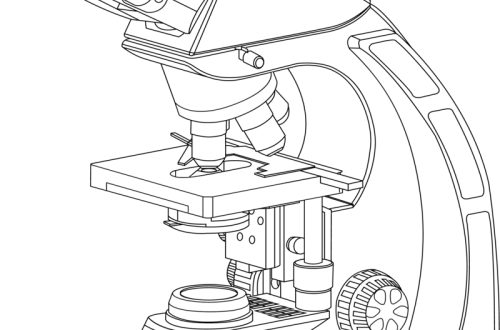The satisfying whir of your paper shredder grinds to a halt. A dreaded paper jam! Before you resign yourself to a mountain of unshredded documents, take a deep breath. Most paper jams are relatively simple to fix yourself. This guide equips you with the knowledge and steps to tackle a paper shredder jam and get back to shredding efficiently.
Part 1: Safety First – Power Down and Unplug

Power Down Before Reaching In:
Ensuring safety is paramount when dealing with paper jams in shredders. It is imperative to always turn off the shredder and unplug it from the power outlet before attempting to clear a jam. This precaution is critical to prevent accidental activation of the shredder while your hands are inside the machine, reducing the risk of potential injuries. By disconnecting the shredder from its power source, individuals can minimize the chances of any moving parts being engaged, providing a safer environment for resolving the paper jam. This simple but crucial step aligns with best practices for equipment safety and safeguards against potential accidents. Prioritizing safety measures not only promotes a secure working environment but also ensures that individuals can effectively and confidently address paper jams without compromising their well-being.
Empty the Wastebasket:
A full wastebasket can contribute to jams by putting undue pressure on the shredding mechanism. Empty the wastebasket completely before attempting to clear the jam. This also provides you with better access to the jammed paper.
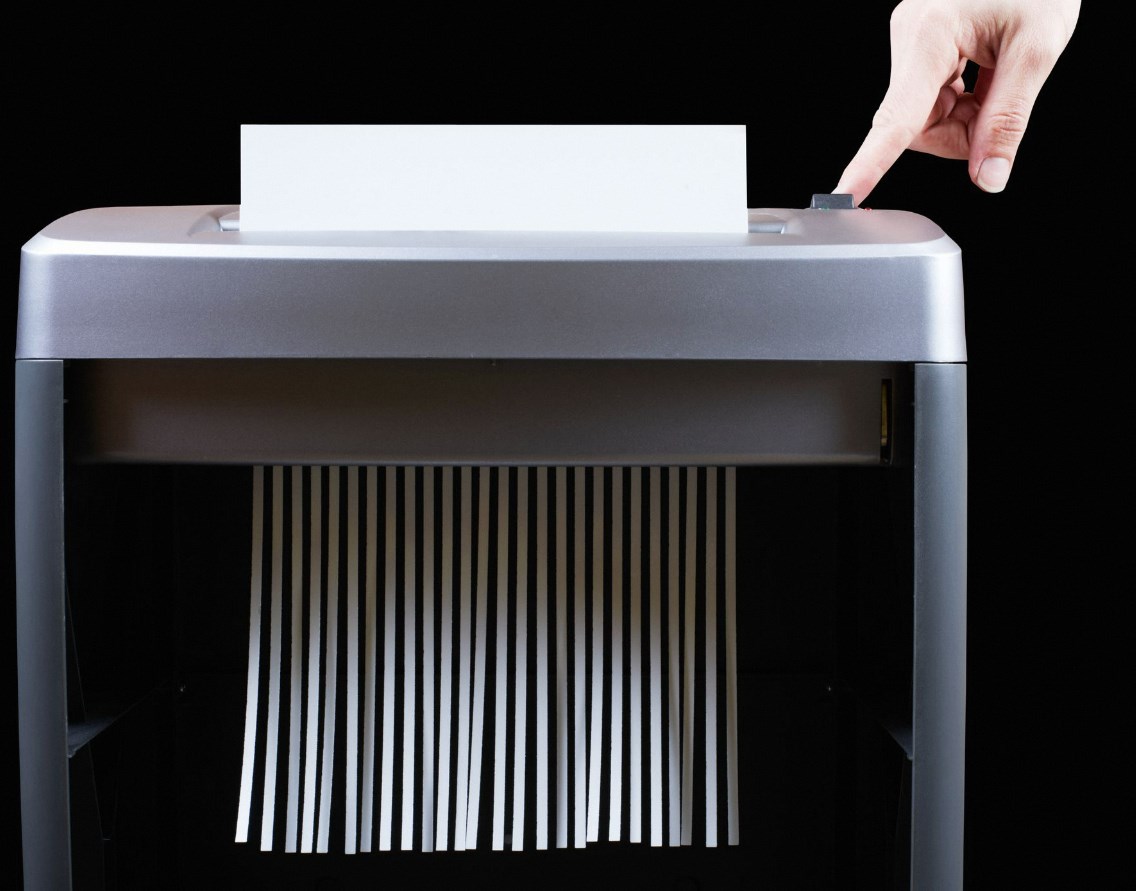
Part 1: Assessing the Situation – Reverse Function and Manual Intervention
Utilize the Reverse Function (if available):
Numerous shredders are designed with a reverse function button, offering a convenient way to deal with paper jams. This feature allows users to briefly run the shredder in reverse, with the aim of dislodging the jammed paper without the need to open the machine. By consulting the shredder’s manual, individuals can gain specific instructions on how to effectively utilize the reverse function. This can prove to be a practical approach for resolving paper jams, as the backward motion of the shredder’s blades can often clear the obstructed paper and restore the machine to its normal operation. Understanding and utilizing the reverse function in accordance with the manufacturer’s guidelines can help users efficiently troubleshoot paper jams, without the need for more intrusive measures. This simple yet effective feature adds to the user-friendliness and convenience of shredders, offering a quick resolution to a common issue.
Manual Intervention: Patience and Caution:
If the reverse function doesn’t work, or your shredder doesn’t have one, it’s time for manual intervention. Open the shredder’s shredding head compartment according to the manufacturer’s instructions. Use caution and avoid touching the blades. Carefully pull out the jammed paper with your fingers or a pair of pliers.

Part 2: Tips for Preventing Future Jams
Don’t Overload the Shredder:
One of the most frequent causes of paper jams in shredders is overloading the machine. It’s crucial to always follow the manufacturer’s recommended sheet capacity for your specific shredder model. Attempting to force more paper than the recommended amount into the feed slot can overwhelm the shredder’s cutting mechanism, leading to a higher likelihood of paper jams. By adhering to the specified sheet capacity, individuals can ensure that their shredders operate smoothly and efficiently, reducing the risk of malfunctions and paper jams. Additionally, maintaining awareness of the shredder’s limitations and operating within the recommended parameters can help preserve the equipment and contribute to its longevity. Ultimately, following the manufacturer’s guidelines for sheet capacity is a simple yet crucial measure that promotes the optimal performance of shredders and minimizes the occurrence of inconvenient paper jams.
Paper Quality Matters:
When it comes to using shredders, it’s essential to recognize that not all paper is created equal. While shredders are designed to effortlessly handle standard printer paper, it’s important to avoid feeding them thicker materials such as cardboard, laminated documents, or sticky notes. Shredding these thicker materials can potentially lead to complications, including clogging the blades and causing frustrating jams. Cardboard, with its thicker and sturdier composition, can be especially problematic, potentially causing damage to the shredder’s cutting mechanism or motor. Similarly, laminated documents and sticky notes can adhere to the shredder’s blades, obstructing the smooth operation of the machine. By adhering to these guidelines and using shredders as intended, individuals can ensure the smooth and effective operation of their equipment, mitigating the risk of damage and ensuring the longevity of their shredders.

Part 3: Advanced Techniques for Stubborn Jams
Oil Can Do Wonders:
Sometimes, a stubborn jam might benefit from a touch of lubrication. Apply a few drops of mineral oil (not vegetable oil!) directly onto the jammed paper where it meets the blades. Let the oil sit for a few minutes to help loosen the paper before attempting to remove it.
Calling in Reinforcements:
If the previously mentioned steps do not resolve the paper jam, or if you feel uneasy about working with the shredder’s blades, it is best to seek professional help. Consulting a qualified technician can ensure the safe disassembly and clearing of the jam, alleviating any potential risks or concerns about attempting to resolve the issue independently. Professional technicians possess the expertise and experience to navigate the intricacies of the shredder’s components safely. This includes dismantling the machine, accessing the jammed paper, and conducting any necessary repairs with precision and caution. By enlisting the assistance of a professional, individuals can have peace of mind knowing that the issue will be addressed competently, and any complications will be expertly managed. It is important to prioritize safety and expertise when encountering challenges beyond your comfort level, and seeking professional assistance offers a prudent and responsible approach to resolving more complex shredder issues.

Part 4: Maintaining Your Shredder for Optimal Performance
Regular Cleaning is Key:
Preventative maintenance is crucial for preventing future jams. Regularly clean your shredder according to the manufacturer’s instructions. This might involve using a compressed air can to remove dust and paper debris that can accumulate within the machine.
Oil Occasionally:
Similar to applying oil to a stubborn jam, occasionally lubricating the shredder’s blades with a few drops of mineral oil can help maintain smooth operation and prevent future jams. Consult your manual for specific recommendations on oiling frequency.
By following these simple steps and preventative measures, you can effectively tackle most paper jams and keep your shredder functioning optimally. Remember, safety is always the priority. When in doubt, don’t hesitate to seek professional help. With a little knowledge and care, you can ensure your shredder continues to devour your documents efficiently.